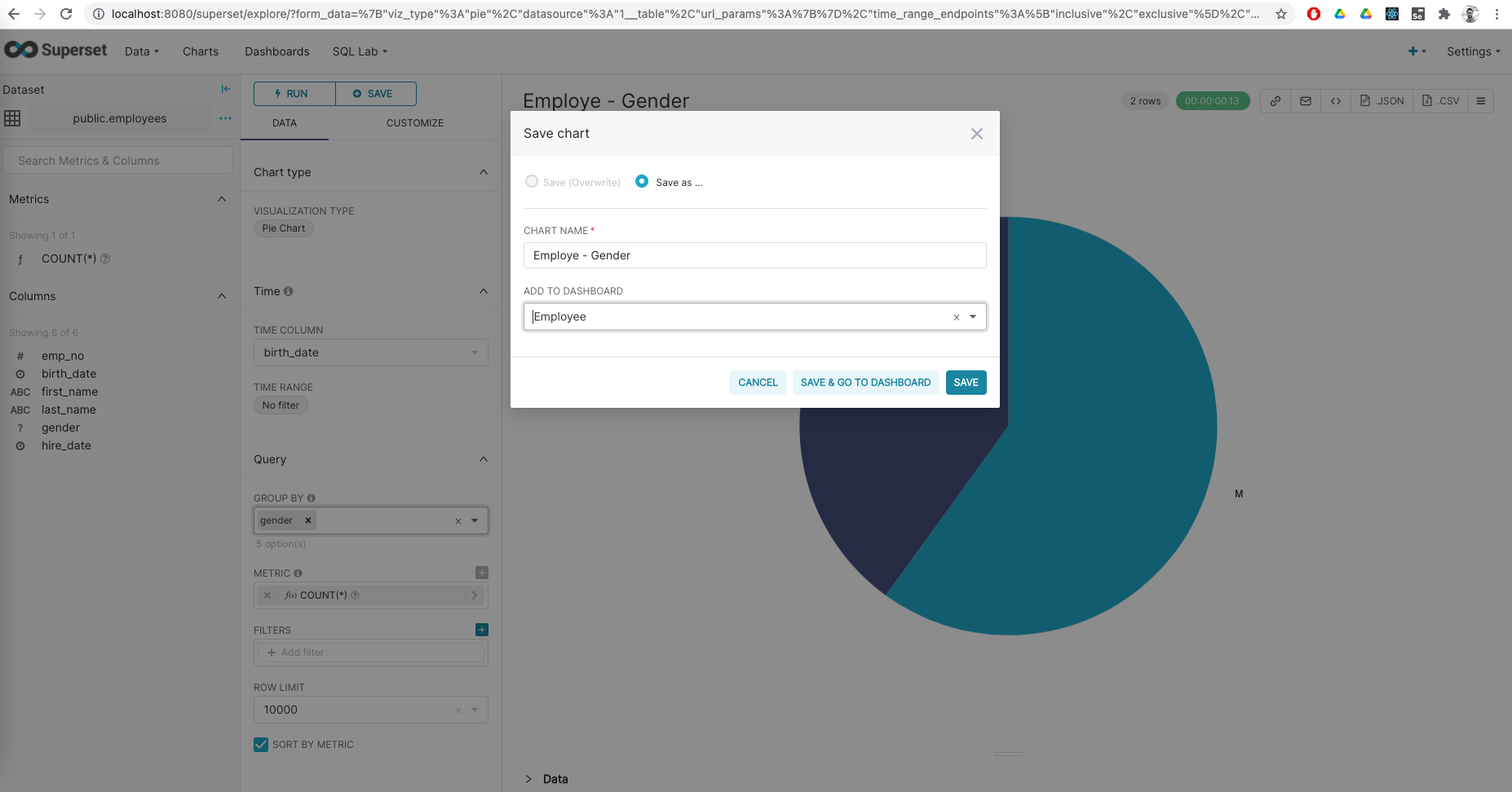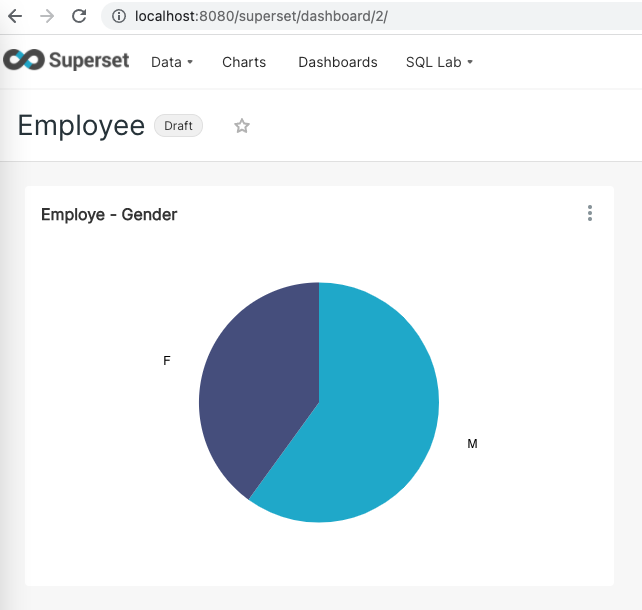Apache Superset
Overview
Apache Superset is a modern data exploration and visualization platform.
Github: https://github.com/gitorko/project93

We will use a postgres db with a sample db and then create some charts around it in apache superset.
Postgres
Setup postgres & seed the employee database with some data.
1docker run -p 5432:5432 --name pg-container -e POSTGRES_PASSWORD=password -d postgres:9.6.10
2docker ps
3docker exec -it pg-container psql -U postgres -W postgres
4CREATE USER test WITH PASSWORD 'test@123';
5CREATE DATABASE "test-db" WITH OWNER "test" ENCODING UTF8 TEMPLATE template0;
6GRANT ALL PRIVILEGES ON DATABASE "test-db" to test;
7
8docker stop pg-container
9docker start pg-container
1docker exec -i pg-container psql -U postgres < employees.sql
2docker exec -it pg-container psql -U postgres -W postgres
3\c test-db;
4GRANT ALL PRIVILEGES ON ALL TABLES IN SCHEMA public TO "test";
1pwd: password
Download the employee.sql file https://github.com/gitorko/project93/blob/main/employees.sql.zip
Apache Superset
Create the Dockerfile. Pick the python database driver you need to install. In this case its postgres.
{% ghcode https://github.com/gitorko/project93/blob/main/Dockerfile %}
Run the following commands to bring up the superset server
1docker build -t superset-image .
2docker run -d -p 8080:8088 --name my-superset superset-image
3docker exec -it my-superset superset fab create-admin \
4 --username admin \
5 --firstname Superset \
6 --lastname Admin \
7 --email admin@superset.com \
8 --password admin
9docker exec -it my-superset superset db upgrade
10docker exec -it my-superset superset init
If the docker build fails during pip install, update the dns configuration on docker & restart docker
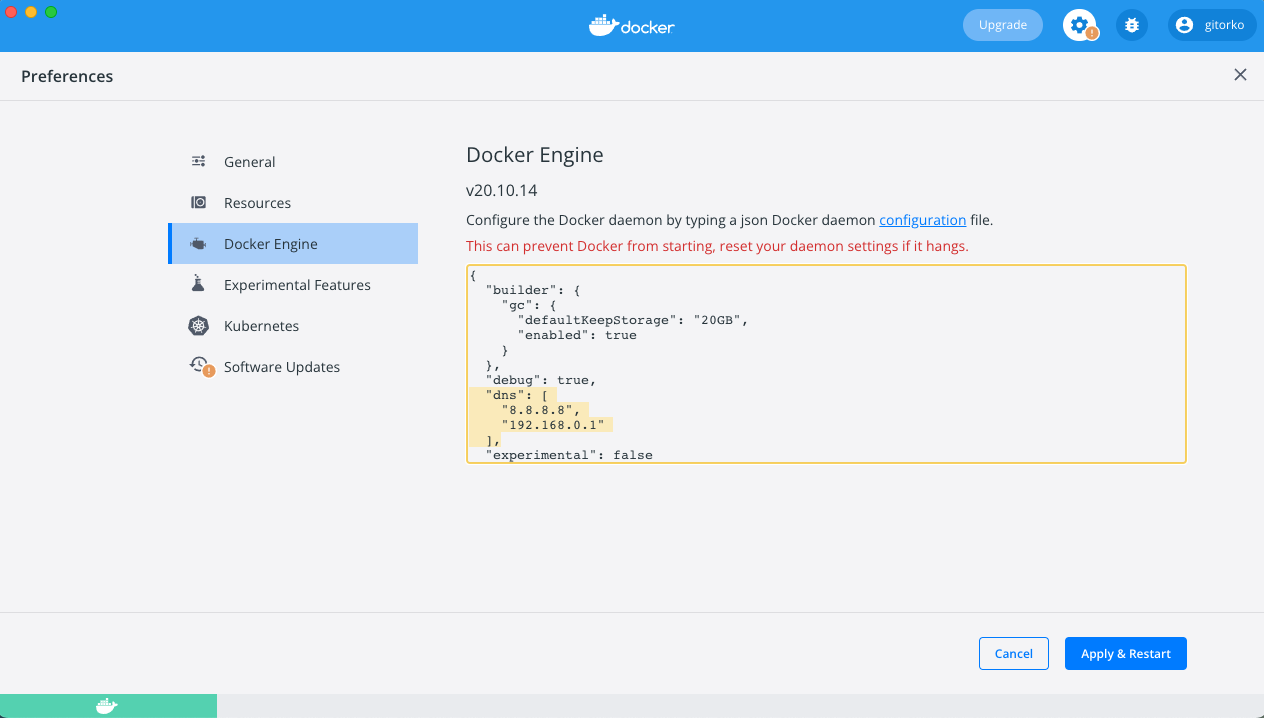
Login to the server
1user: admin
2pwd: admin
You can also load sample database and charts
1docker exec -it my-superset superset load_examples
For the next restart you just need to start the container
1docker start my-superset

Goto Data -> Databases and add the postgres db. Ensure to give the IP address of the machine and not localhost.
1postgresql://test:test@123@10.104.66.186:5432/test-db
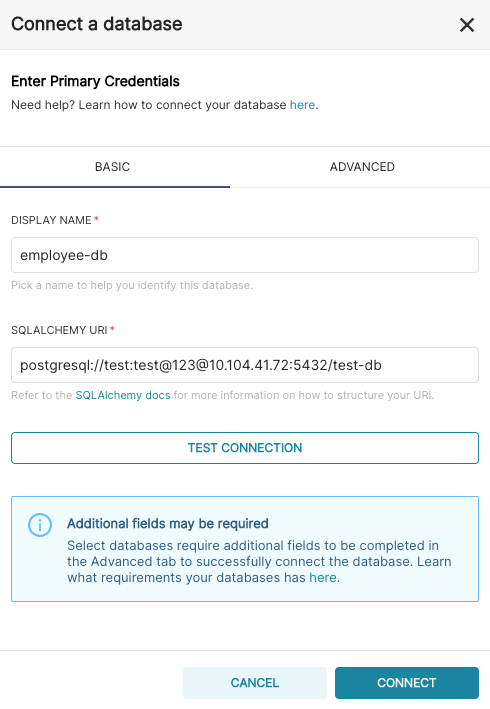
Click on datasets and add the tables.
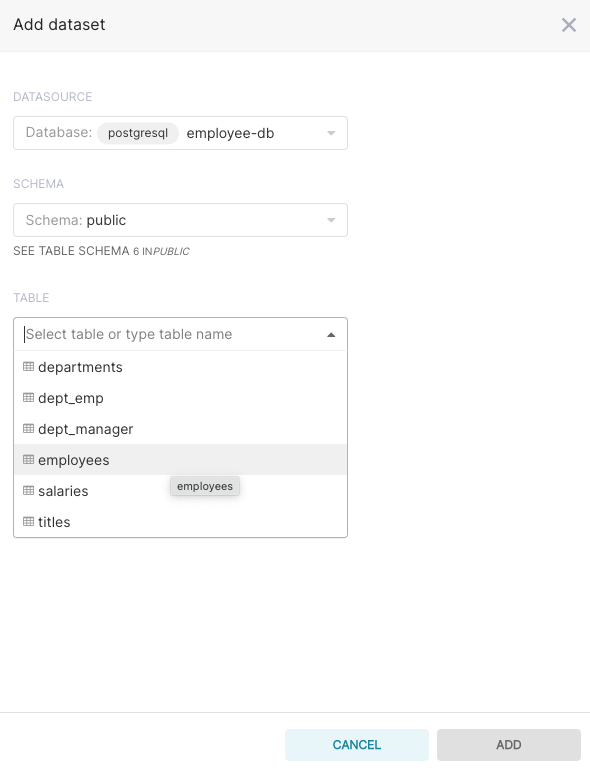
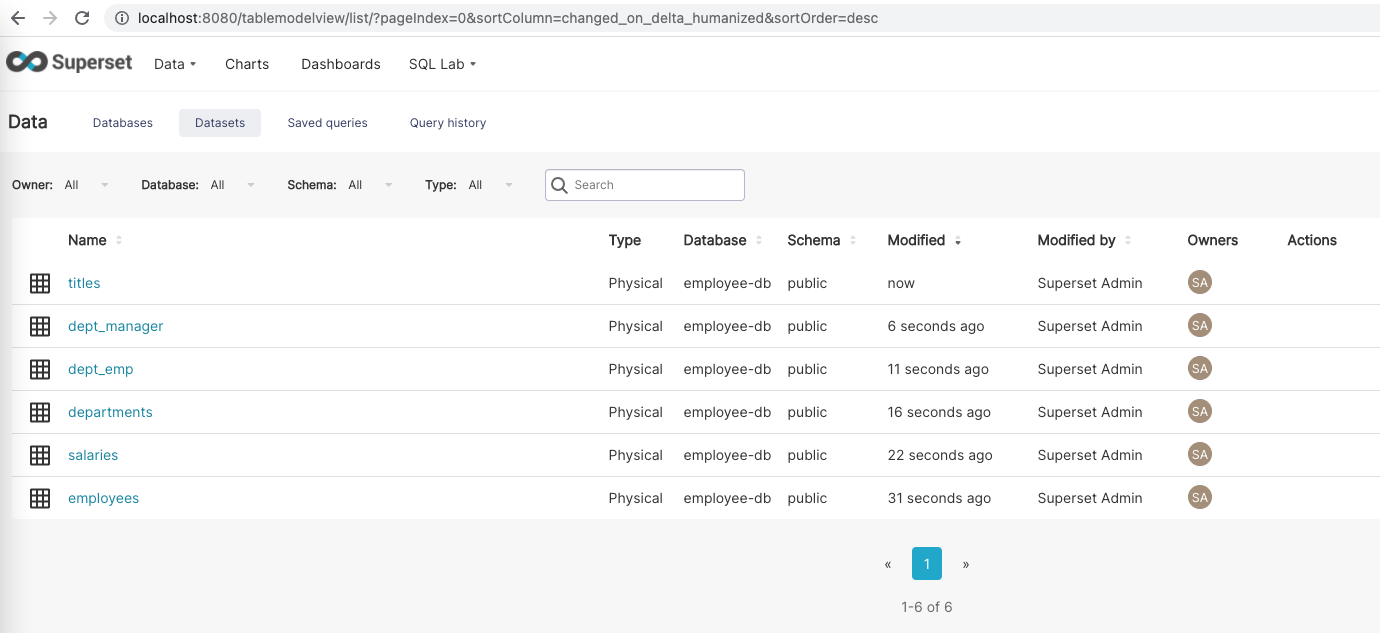
Create a new chart, save the chart and create a dashboard from the chart.