Chat Server
Overview
Chat Server developed with Spring Boot, Websocket and Angular (Clarity) frontend.
Github: https://github.com/gitorko/project92
Quick Overview
To deploy the application in a single command, clone the project, make sure no conflicting docker containers or ports are running and then run
1git clone https://github.com/gitorko/project92
2cd project92
3docker-compose -f docker/docker-compose.yml up
Requirements
Realtime data fetch from server via bidirectional communication is one of the key requirements for a chat server. To fetch information from the server continuously we can use the following approaches.
- Short-Polling - Client continuously asks the server for new data.
- Long-Polling - Client continuously asks the server for new data, but server waits for a few seconds and if data becomes available by then it will return the data.
- Websocket - HTTP connection is upgraded to bidirectional connection.
- Server Sent Events - HTTP connection is kept open by the server and data is pushed to client continuously over it.
| Websocket | Server Sent Event | Long-Poll |
|---|---|---|
| Full-duplex,Bidirectional | Half-duplex,Unidirectional | Half-duplex,Unidirectional |
| Server Push & Client Send | Server Push | Client Pull |
| Text + Binary | Text | Text + Binary |
| 65,536 (max number of TCP ports) | 6-8 parallel per domain | Based on threads available |
- Connect will open the websocket connection & disconnect should terminate the session.
- Two users should be able to send and receive messages.
Design

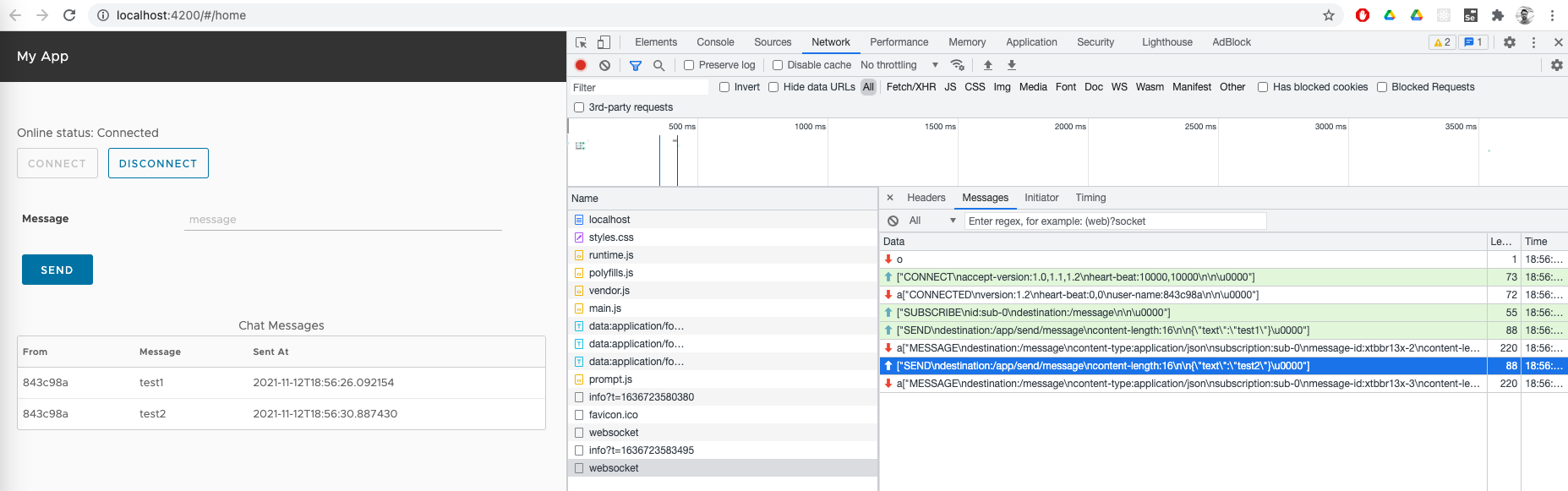
Code
You can enable plain websockets via @EnableWebSocket however in the example below we are using STOMP over WebSocket protocol by using @EnableWebSocketMessageBroker. STOMP is a subprotocol operating on top of the lower-level WebSocket. Here we create an in-memory message broker for sending and receiving messages. Instead of the annotation @SendTo, you can also use SimpMessagingTemplate which you can autowire inside your controller.
1package com.demo.project92.controller;
2
3import java.time.LocalDateTime;
4
5import com.demo.project92.domain.ChatMessage;
6import lombok.RequiredArgsConstructor;
7import lombok.extern.slf4j.Slf4j;
8import org.springframework.messaging.handler.annotation.MessageMapping;
9import org.springframework.messaging.handler.annotation.SendTo;
10import org.springframework.messaging.simp.SimpMessageHeaderAccessor;
11import org.springframework.messaging.simp.SimpMessagingTemplate;
12import org.springframework.web.bind.annotation.RestController;
13
14@RestController
15@RequiredArgsConstructor
16@Slf4j
17class HomeController {
18
19 @MessageMapping("/send/message")
20 @SendTo("/message")
21 public ChatMessage broadcastMessage(SimpMessageHeaderAccessor sha, ChatMessage chat) {
22 chat.setFrom(sha.getUser().getName());
23 chat.setSentAt(LocalDateTime.now().toString());
24 log.info("Received message: {}", chat);
25 return chat;
26 }
27}
1package com.demo.project92.config;
2
3import org.springframework.context.annotation.Configuration;
4import org.springframework.messaging.simp.config.MessageBrokerRegistry;
5import org.springframework.web.socket.config.annotation.EnableWebSocketMessageBroker;
6import org.springframework.web.socket.config.annotation.StompEndpointRegistry;
7import org.springframework.web.socket.config.annotation.WebSocketMessageBrokerConfigurer;
8
9@Configuration
10@EnableWebSocketMessageBroker
11public class WebSocketConfig implements WebSocketMessageBrokerConfigurer {
12
13 @Override
14 public void configureMessageBroker(MessageBrokerRegistry config) {
15 config.setApplicationDestinationPrefixes("/app")
16 .enableSimpleBroker("/message");
17 }
18
19 @Override
20 public void registerStompEndpoints(StompEndpointRegistry registry) {
21 //SockJS is used to enable fallback options if browsers don’t support websocket.
22 registry.addEndpoint("/chat-app")
23 .setAllowedOrigins("http://localhost:4200")
24 .setHandshakeHandler(new CustomHandshakeHandler()) // Set custom handshake handler
25 .withSockJS();
26 }
27}
1<div class="content-container">
2 <div class="content-area">
3 <div class="clr-row">
4 <div class="clr-col-12">
5 <p>Online status: {{chatStatus}}</p>
6 <button class="btn" (click)="connect()" [disabled]="chatStatus === 'Connected'">Connect</button>
7 <button class="btn" (click)="disconnect()" [disabled]="chatStatus !== 'Connected'">Disconnect</button>
8 <br/>
9 <form class="clr-form clr-form-horizontal">
10 <div class="clr-form-control">
11
12 <label for="message" class="clr-control-label">Message</label>
13 <div class="clr-control-container">
14 <div class="clr-input-wrapper">
15 <input [(ngModel)]="message" type="text" id="message" name="message" size="50"
16 placeholder="message" class="clr-input"/>
17 </div>
18 </div>
19 </div>
20 <div class="clr-form-control">
21 <div class="clr-control-container">
22 <button type="submit" class="btn btn-primary btn-block" (click)="sendMessage()"
23 [disabled]="chatStatus !== 'Connected'">Send
24 </button>
25 </div>
26 </div>
27 </form>
28
29 <table class="table">
30 <caption>
31 Chat Messages
32 </caption>
33 <thead>
34 <th class="left">From</th>
35 <th class="left">Message</th>
36 <th class="left">Sent At</th>
37 </thead>
38 <tbody>
39 <tr *ngFor="let msg of messageList">
40 <td class="left">{{msg.from}}</td>
41 <td class="left">{{msg.text}}</td>
42 <td class="left">{{msg.sentAt}}</td>
43 </tr>
44 </tbody>
45 </table>
46
47 </div>
48 </div>
49 </div>
50</div>
1import {Component, OnInit} from '@angular/core';
2import {Chat} from "../models/chat";
3import * as SockJS from "sockjs-client";
4import {Stomp} from "@stomp/stompjs";
5
6@Component({
7 selector: 'app-home',
8 templateUrl: './home.component.html',
9 styleUrls: ['./home.component.css']
10})
11export class HomeComponent implements OnInit {
12
13 message: string = '';
14 chatStatus: string = 'Disconnected';
15
16 stompClient: any;
17 public messageList: Chat[] = [];
18
19 constructor() {
20 }
21
22 ngOnInit(): void {
23 }
24
25 connect() {
26 console.log(window.location.href);
27 const serverUrl = 'http://localhost:8080/chat-app';
28 const ws = new SockJS(serverUrl);
29 this.stompClient = Stomp.over(ws);
30 const that = this;
31 this.stompClient.connect({}, function (frame: any) {
32 that.chatStatus = 'Connected';
33 that.stompClient.subscribe('/message', (message: any) => {
34 if (message.body) {
35 that.messageList.push(JSON.parse(message.body));
36 }
37 });
38 }, this.errorCallBack);
39 }
40
41 disconnect() {
42 if (this.stompClient !== null) {
43 this.stompClient.disconnect();
44 }
45 this.chatStatus = 'Disconnected';
46 console.log("Disconnected");
47 }
48
49 sendMessage() {
50 if (this.message) {
51 let chat: Chat = new Chat();
52 chat.text = this.message;
53 console.log("Sending chat: " + chat);
54 this.stompClient.send('/app/send/message', {}, JSON.stringify(chat));
55 this.message = '';
56 }
57 }
58
59 errorCallBack(error: any) {
60 console.log("errorCallBack -> " + error)
61 setTimeout(() => {
62 this.connect();
63 }, 5000);
64 }
65}
Setup
Project 92
Chat Server
https://gitorko.github.io/chat-server/
Version
Check version
1$java -version
2openjdk version "17.0.3" 2022-04-19 LTS
3
4$node --version
5v16.16.0
6
7$yarn --version
81.22.18
Dev
To Run backend in dev mode
1./gradlew clean build
2./gradlew bootRun
To Run UI in dev mode
1cd ui
2yarn install
3yarn build
4yarn start
Prod
To run as a single jar, both UI and backend are bundled to single uber jar.
1./gradlew cleanBuild
2cd project92/build/libs
3java -jar project92-1.0.0.jar
Docker
1./gradlew cleanBuild
2docker build -f docker/Dockerfile --force-rm -t project92:1.0.0 .
3docker images |grep project92
4docker tag project92:1.0.0 gitorko/project92:1.0.0
5docker push gitorko/project92:1.0.0
6docker-compose -f docker/docker-compose.yml up
References
https://spring.io/guides/gs/messaging-stomp-websocket/