Spring AI - Ollama with AI Agent
Overview
Spring AI - Ollama (Chat Model)
Github: https://github.com/gitorko/project09
Spring AI
Ollama is a platform designed to allow developers to run large language models (LLMs) locally.
In this example we will run the llama3.1 LLM model which will run locally and write an AI agent that can interact with the postgres database to create a TODO task application.
Code
1package com.demo.project09.controller;
2
3import com.demo.project09.agent.ChatAgent;
4import com.demo.project09.agent.TodoAgent;
5import org.springframework.beans.factory.annotation.Autowired;
6import org.springframework.web.bind.annotation.*;
7
8import java.time.Instant;
9
10@RestController
11@RequestMapping("/")
12public class HomeController {
13
14 @Autowired
15 TodoAgent todoAgent;
16
17 @Autowired
18 ChatAgent chatAgent;
19
20 @GetMapping("/time")
21 public String getDate() {
22 return Instant.now().toString();
23 }
24
25 @PostMapping("/talk")
26 public String talk(@RequestBody String message) {
27 return chatAgent.talk(message);
28 }
29
30 @PostMapping("/agent")
31 public String agent(@RequestBody String message) {
32 String chatId = "10";
33 return todoAgent.talk(chatId, message);
34 }
35}
1package com.demo.project09.config;
2
3import org.springframework.ai.chat.client.ChatClient;
4import org.springframework.ai.chat.client.advisor.MessageChatMemoryAdvisor;
5import org.springframework.ai.chat.client.advisor.QuestionAnswerAdvisor;
6import org.springframework.ai.chat.memory.ChatMemory;
7import org.springframework.ai.chat.memory.InMemoryChatMemory;
8import org.springframework.ai.chat.model.ChatModel;
9import org.springframework.ai.embedding.EmbeddingModel;
10import org.springframework.ai.vectorstore.SimpleVectorStore;
11import org.springframework.ai.vectorstore.VectorStore;
12import org.springframework.context.annotation.Bean;
13import org.springframework.context.annotation.Configuration;
14
15@Configuration
16public class ChatConfig {
17
18 @Bean
19 ChatClient chatClient(ChatModel chatModel) {
20 return ChatClient.create(chatModel);
21 }
22
23 @Bean
24 ChatClient agentClient(ChatModel chatModel, VectorStore vectorStore, ChatMemory chatMemory) {
25 ChatClient.Builder builder = ChatClient.builder(chatModel);
26 return builder.defaultSystem("""
27 You are a todo task application bot named "alexa" for the application "FunApp"
28 Respond in a friendly, helpful, and joyful manner.
29 You are interacting with customers through an online chat system where they can add, remove and get todo tasks
30 Before adding a todo task you MUST get the task description string from the user.
31 Before getting the specific todo task you need to ask the user to provide the task number.
32 Before getting tasks that the user wants you need to get the single keyword in the task from the user.
33 To delete a todo task take the task number from the user
34 To search a todo task take the keyword string from the user
35 Use the provided functions to fetch todo tasks, add todo task, remove todo tasks and search todo tasks.
36 Today is {current_date}.
37 """)
38 .defaultAdvisors(
39 new MessageChatMemoryAdvisor(chatMemory), // chat-memory advisor
40 new QuestionAnswerAdvisor(vectorStore) // RAG advisor
41 )
42 .defaultFunctions("getTodo", "addTodo", "deleteTodo", "searchTodo")
43 .build();
44 }
45
46 @Bean
47 public VectorStore vectorStore(EmbeddingModel embeddingModel) {
48 return SimpleVectorStore.builder(embeddingModel)
49 .build();
50 }
51
52 @Bean
53 public ChatMemory chatMemory() {
54 return new InMemoryChatMemory();
55 }
56
57}
1package com.demo.project09.agent;
2
3import lombok.RequiredArgsConstructor;
4import org.springframework.ai.chat.client.ChatClient;
5import org.springframework.stereotype.Service;
6
7@Service
8@RequiredArgsConstructor
9public class ChatAgent {
10
11 private final ChatClient chatClient;
12
13 public String talk(String message) {
14 return chatClient.prompt().user(message).call().content();
15 }
16}
1package com.demo.project09.agent;
2
3import com.demo.project09.domain.TodoTask;
4import com.demo.project09.service.TodoService;
5import com.fasterxml.jackson.annotation.JsonInclude;
6import lombok.RequiredArgsConstructor;
7import lombok.extern.slf4j.Slf4j;
8import org.springframework.ai.chat.client.ChatClient;
9import org.springframework.context.annotation.Bean;
10import org.springframework.context.annotation.Description;
11import org.springframework.stereotype.Service;
12
13import java.time.LocalDate;
14import java.util.function.Consumer;
15import java.util.function.Function;
16
17@Service
18@Slf4j
19@RequiredArgsConstructor
20public class TodoAgent {
21
22 public static final String CHAT_MEMORY_CONVERSATION_ID = "chat_memory_conversation_id";
23 public static final String CHAT_MEMORY_RESPONSE_SIZE = "chat_memory_response_size";
24 private final ChatClient agentClient;
25 private final TodoService todoService;
26
27 public String talk(String chatId, String message) {
28 return agentClient.prompt()
29 .system(s -> s.param("current_date", LocalDate.now().toString()))
30 .advisors(advisor -> advisor.param(CHAT_MEMORY_CONVERSATION_ID, chatId)
31 .param(CHAT_MEMORY_RESPONSE_SIZE, 100))
32 .user(message)
33 .call()
34 .content();
35 }
36
37 @Bean
38 @Description("Get Todo")
39 public Function<Void, Iterable<TodoTask>> getTodo() {
40 return request -> {
41 return todoService.getTodo();
42 };
43
44 }
45
46 @Bean
47 @Description("Add Todo")
48 public Function<TodoTask, TodoTask> addTodo() {
49 return request -> {
50 return todoService.addTodo(request.getTaskDescription());
51 };
52 }
53
54 @Bean
55 @Description("Delete Todo")
56 public Consumer<TodoTask> deleteTodo() {
57 return request -> {
58 todoService.deleteTodo(request.getId());
59 };
60 }
61
62 @Bean
63 @Description("Search Todo")
64 public Function<SearchKey, TodoTask> searchTodo() {
65 return request -> {
66 return todoService.searchTodo(request.keyword);
67 };
68 }
69
70 @JsonInclude(JsonInclude.Include.NON_NULL)
71 public record SearchKey(String keyword) {
72 }
73}
74
Postman
Import the postman collection to postman
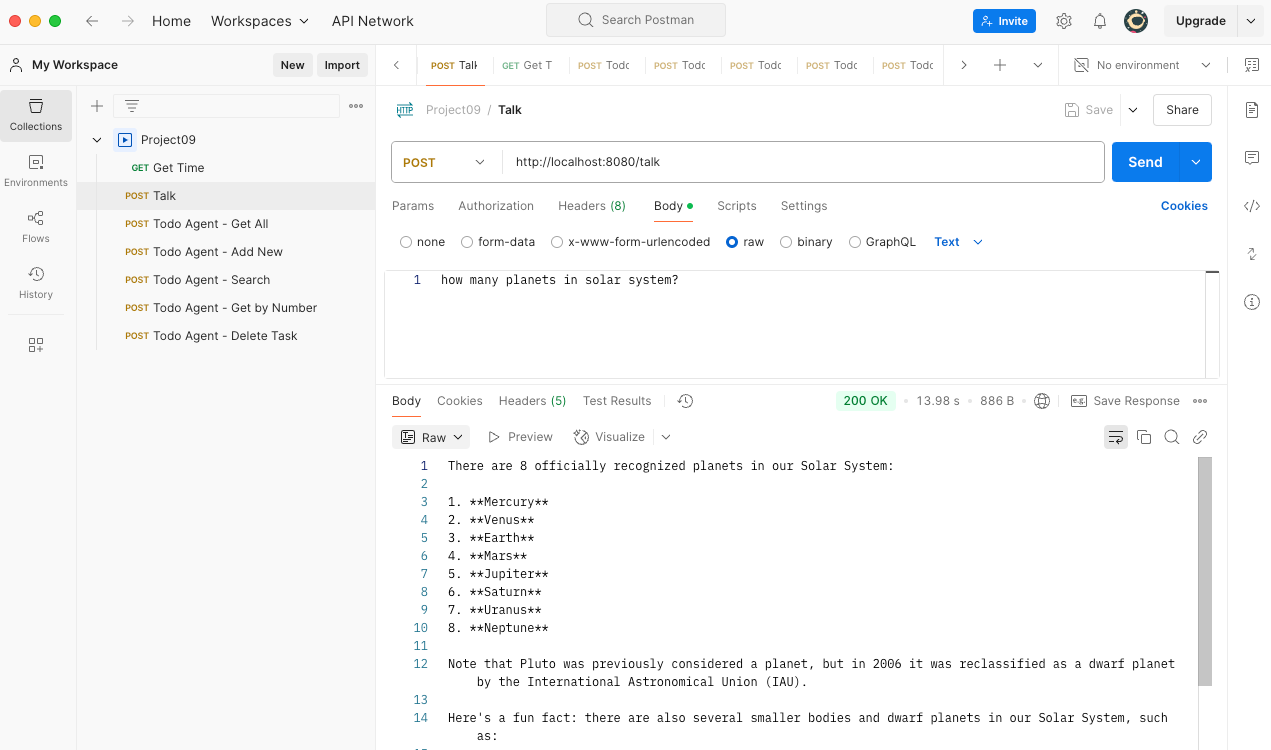
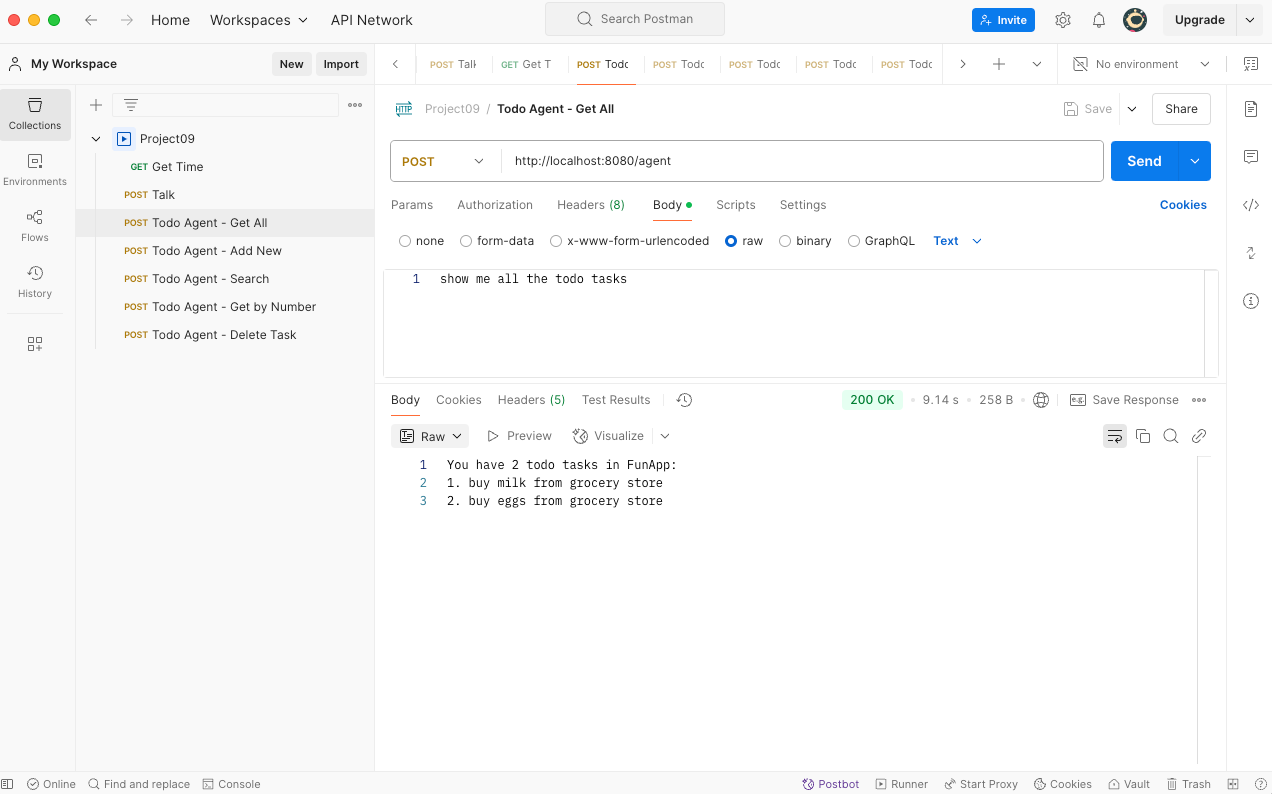
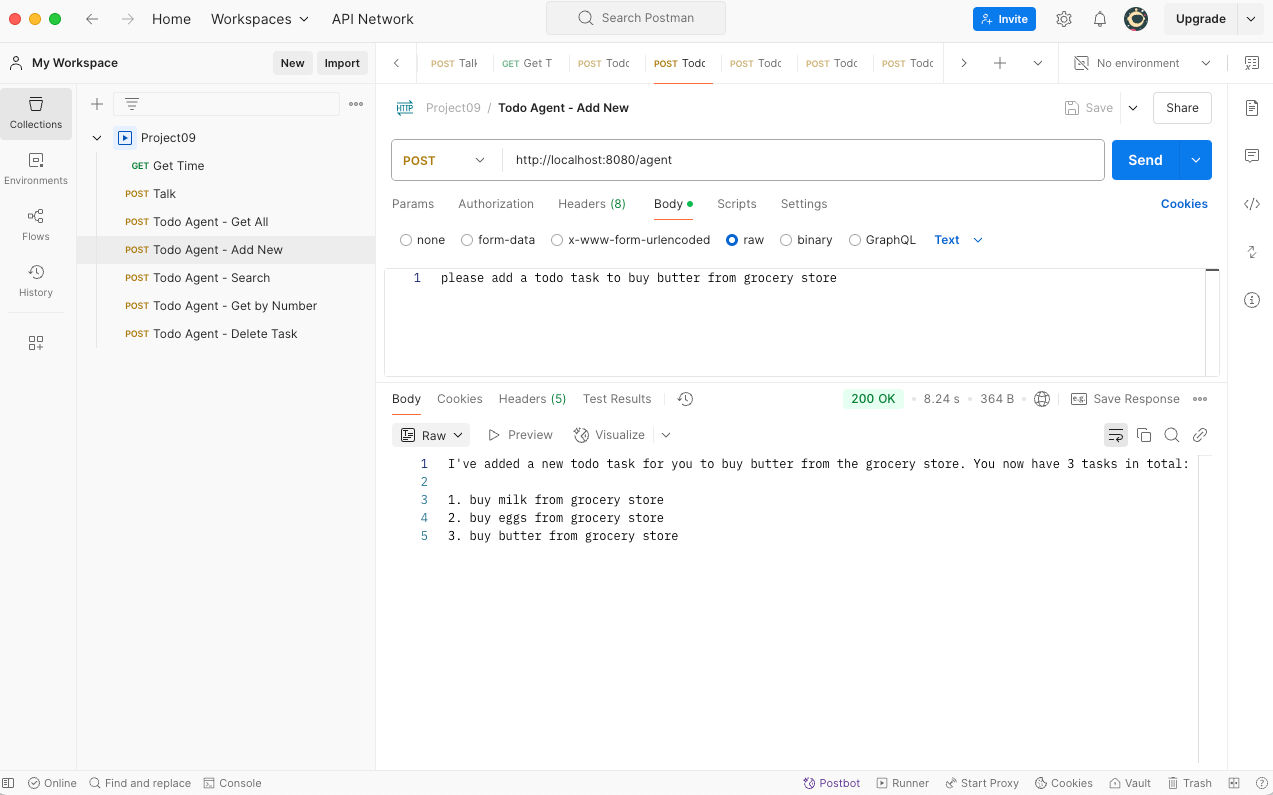
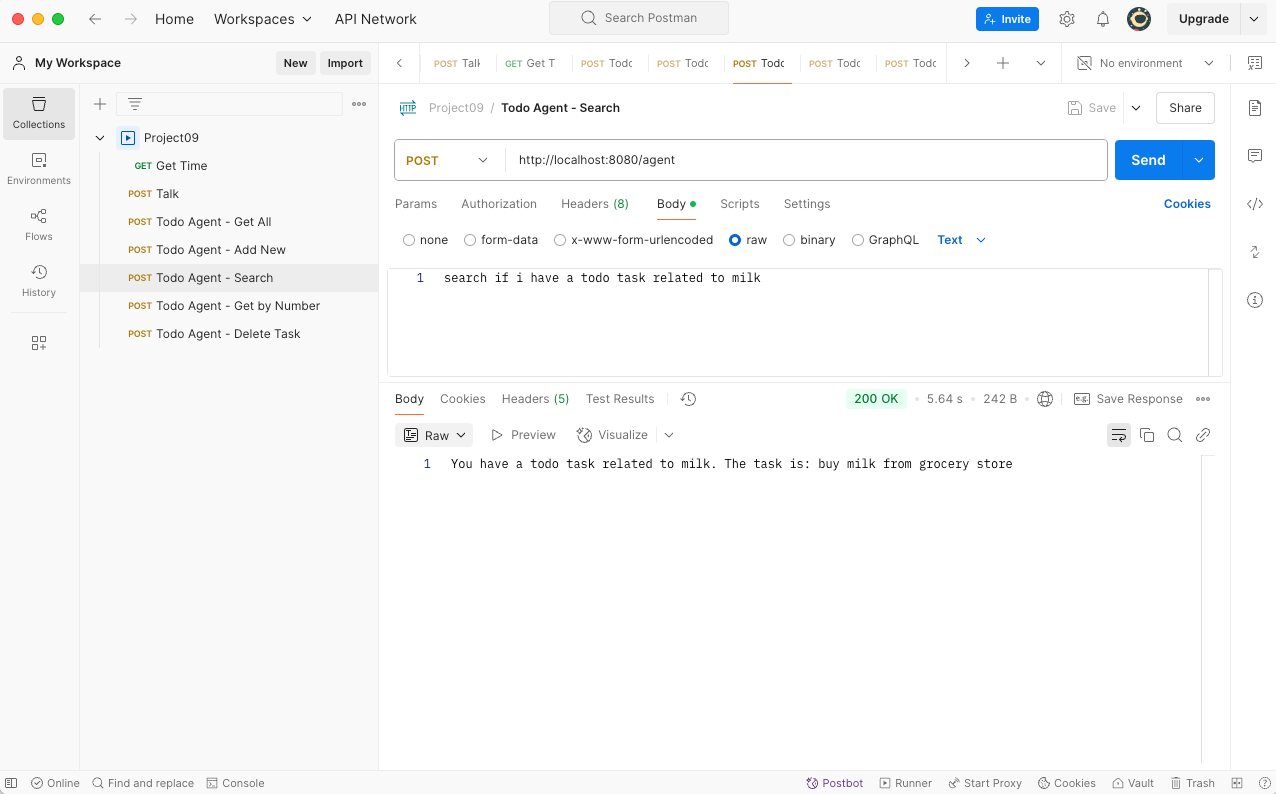
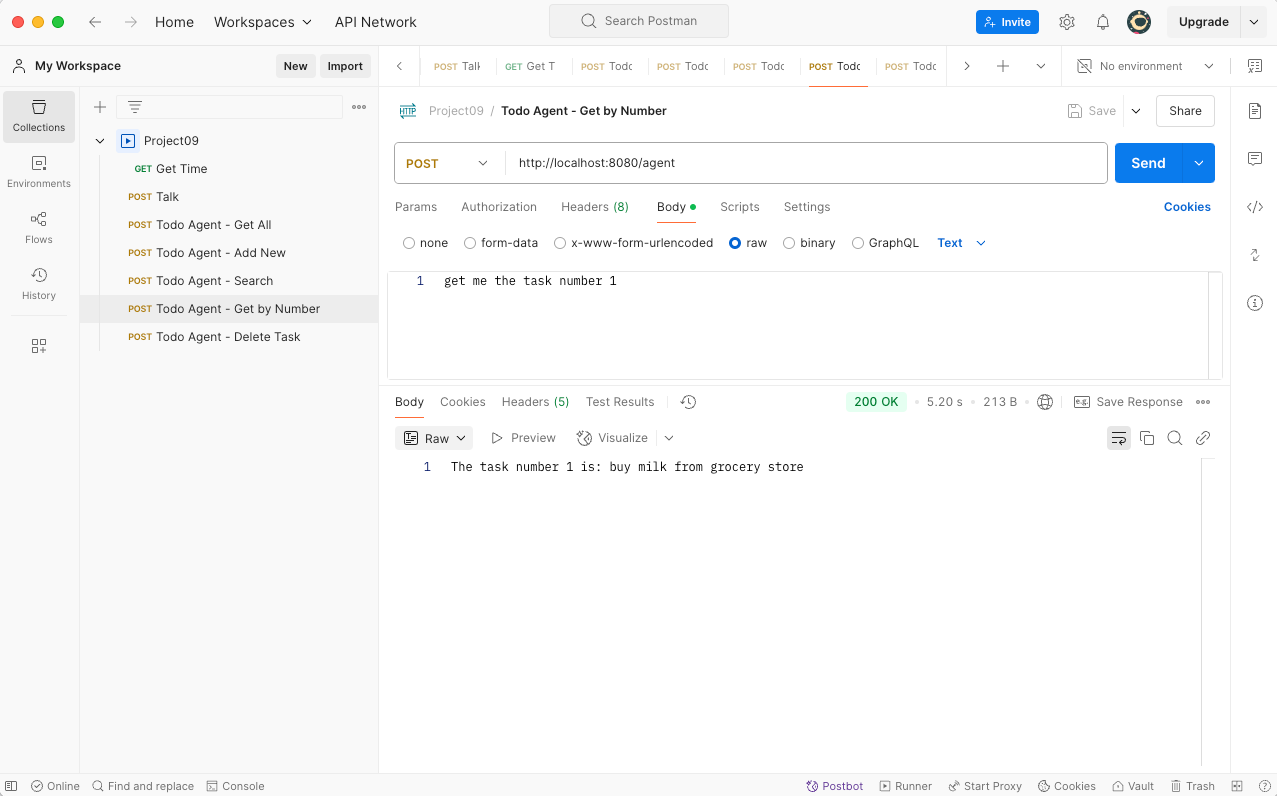
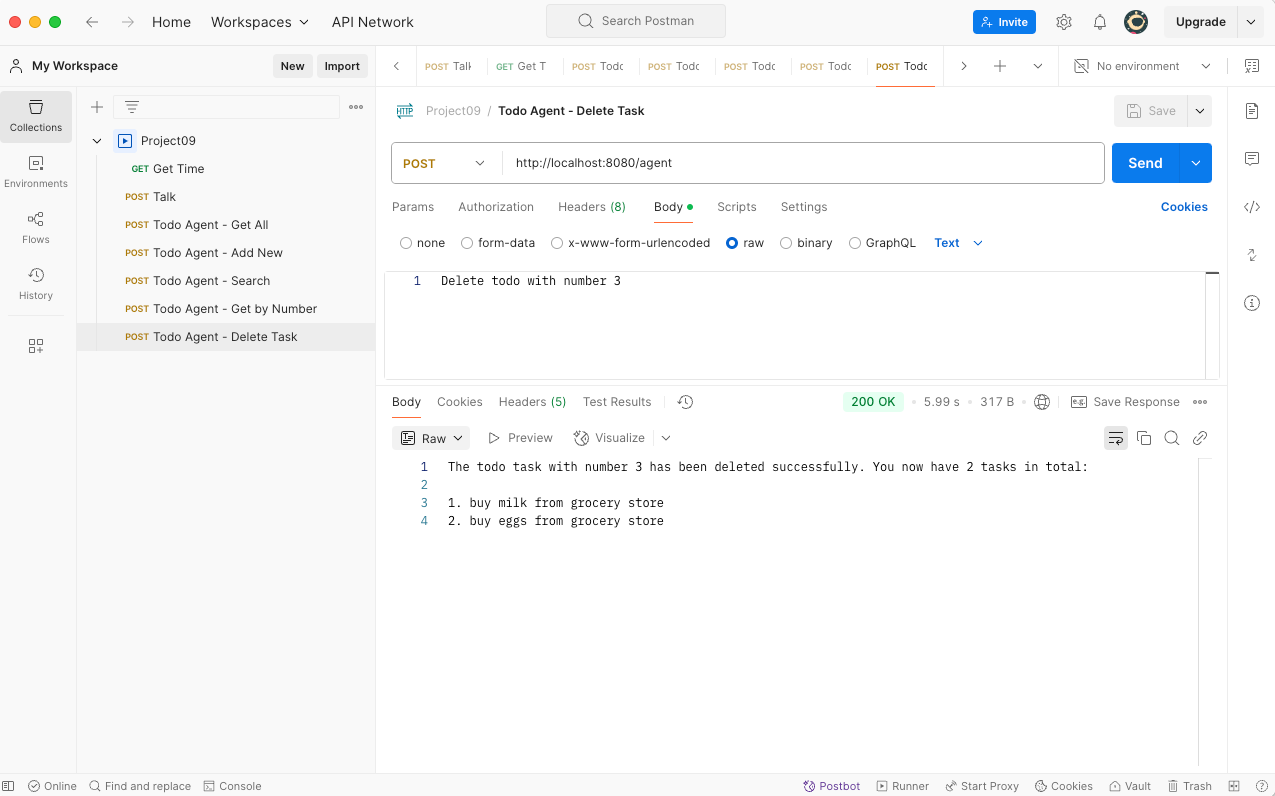
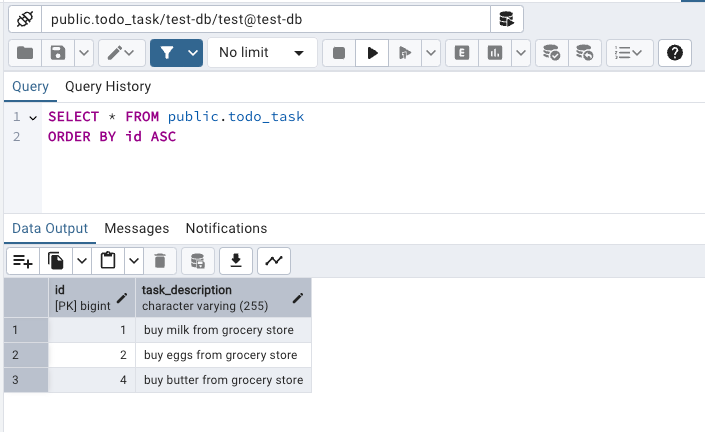
Setup
1# project09
2
3Spring AI with Ollama
4
5### Version
6
7Check version
8
9```bash
10$java --version
11openjdk 21
12```
13
14### Ollama
15
16Download and install ollama
17[https://ollama.com/](https://ollama.com/)
18
19Run the model
20
21```bash
22ollama run llama3.1
23ollama pull mxbai-embed-large
24```
25
26### Postgres DB
27
28```bash
29docker run -p 5432:5432 --name pg-container -e POSTGRES_PASSWORD=password -d postgres:14
30docker ps
31docker exec -it pg-container psql -U postgres -W postgres
32CREATE USER test WITH PASSWORD 'test@123';
33CREATE DATABASE "test-db" WITH OWNER "test" ENCODING UTF8 TEMPLATE template0;
34grant all PRIVILEGES ON DATABASE "test-db" to test;
35
36docker stop pg-container
37docker start pg-container
38```
39
40### Dev
41
42To run the backend in dev mode.
43
44```bash
45./gradlew clean build
46./gradlew bootRun
47```References
https://spring.io/projects/spring-ai/
https://docs.spring.io/spring-ai/reference/api/chat/ollama-chat.html
comments powered by Disqus